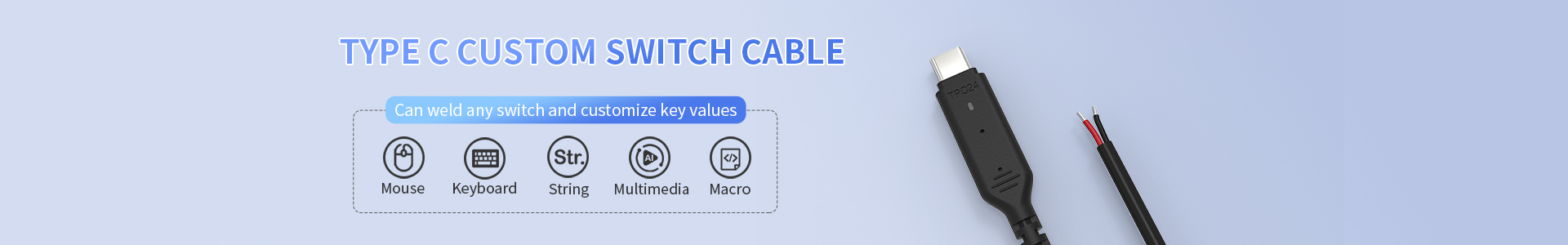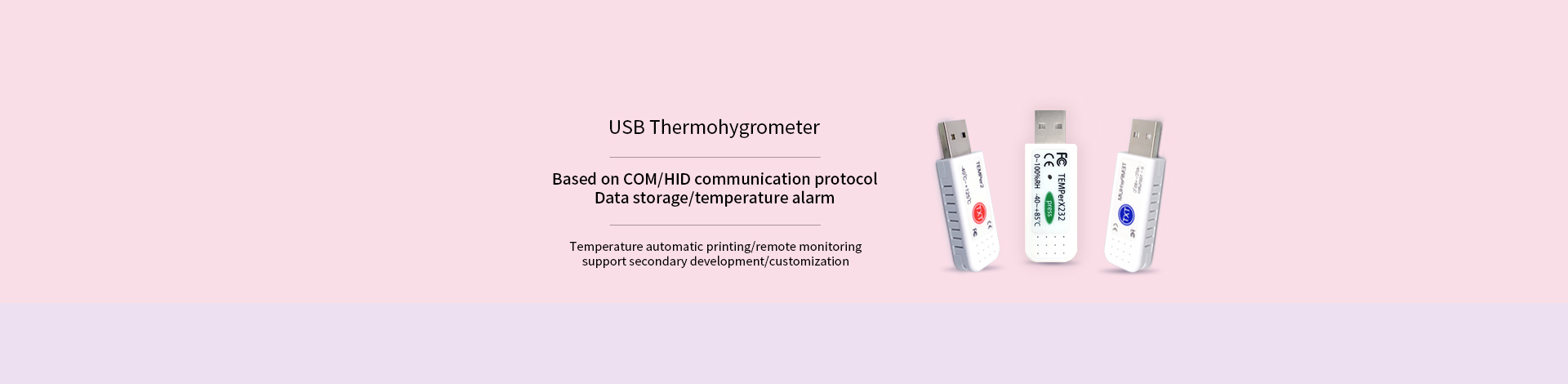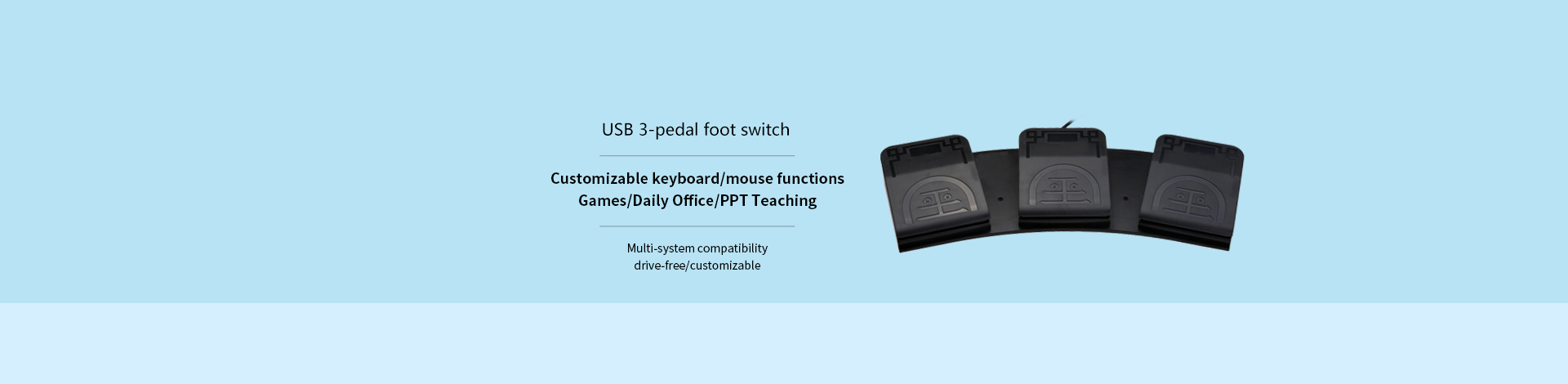- Home
- Foot Switch
- Keyboard Mouse
- TEMP&HUM
- lOT
- MIDI
- Data Cables
- More
- Download
- Service
- About Us
Registered since 2010,
Self-developed products+Manufacture+Sales

This is a similar keyboard and mouse computer (and mobile phone) HID input equipment, through the supporting software elfkey can modify the function of the key, often used in the medical industry, industrial industry, personnel office, game assistance and so on.
As with all HID devices, compatible with windows,MAC, linux, android, IOS, harmonyOS.
The supporting software elfkey has windows and MAC versions, and some products also provide android and IOS versions.
elfkey is only used to set the product key function. After setting, you can use it on any computer or mobile phone. You do not need to install or open elfkey.

Product parameters
| Product name | One-key bluetooth foot switch |
| Product mode | FS2016BT1_D |
| Bluetooth communication distance | ≥10m |
| Bluetooth version | Bluetooth 4.2 |
| Power supply | AAA(No.7)*2 battery |
| Working current | <2mA |
| Cable length | 2M (the length of the line can be customized) |
| Service life of switch | More than one million times |
| Connection method | Buetooth/USB |

Function
Keyboard function: It can be set to any key value or key combination (including F13 to F24, etc.), such as the key value A or CTRL+A function.
Mouse function: It can be set to the left, middle, right, forward, and backward key functions of the mouse, and the movement of the X and Y axes and the up and down scrolling functions of the wheel can also be set.
String printing: you can set up to 38 characters to print, for example, set www.pcsensor.com.
Multimedia functions: support multimedia functions, such as previous song, next song, volume up, volume down, etc.
Macro definition function: you can define the combination of keyboard and mouse actions, for example, set Ctrl+P to delay 100ms and press Enter to realize the function of automatic printing
 How to connect by Bluetooth
How to connect by Bluetooth
First, long press the "connect" button for 2 seconds to make the device enter the pairing mode (the red light and the green light flash at the same time in the pairing mode), and turn on the phone or computer Bluetooth function, search for nearby Bluetooth devices, find "FS2016BT1_D" and click to connect, the green light of the device flashes twice when connected Indicates that the connection is successful. Press and hold the ON/OFF button for 2 seconds to shut down the device. To turn it on, just press the ON/OFF button again.
software description
Please download latest Elfkey from download page. http://store.pcsensor.com/software1
Download the latest device to the computer via a USB cable for setting, currently the software only supports Windows system.
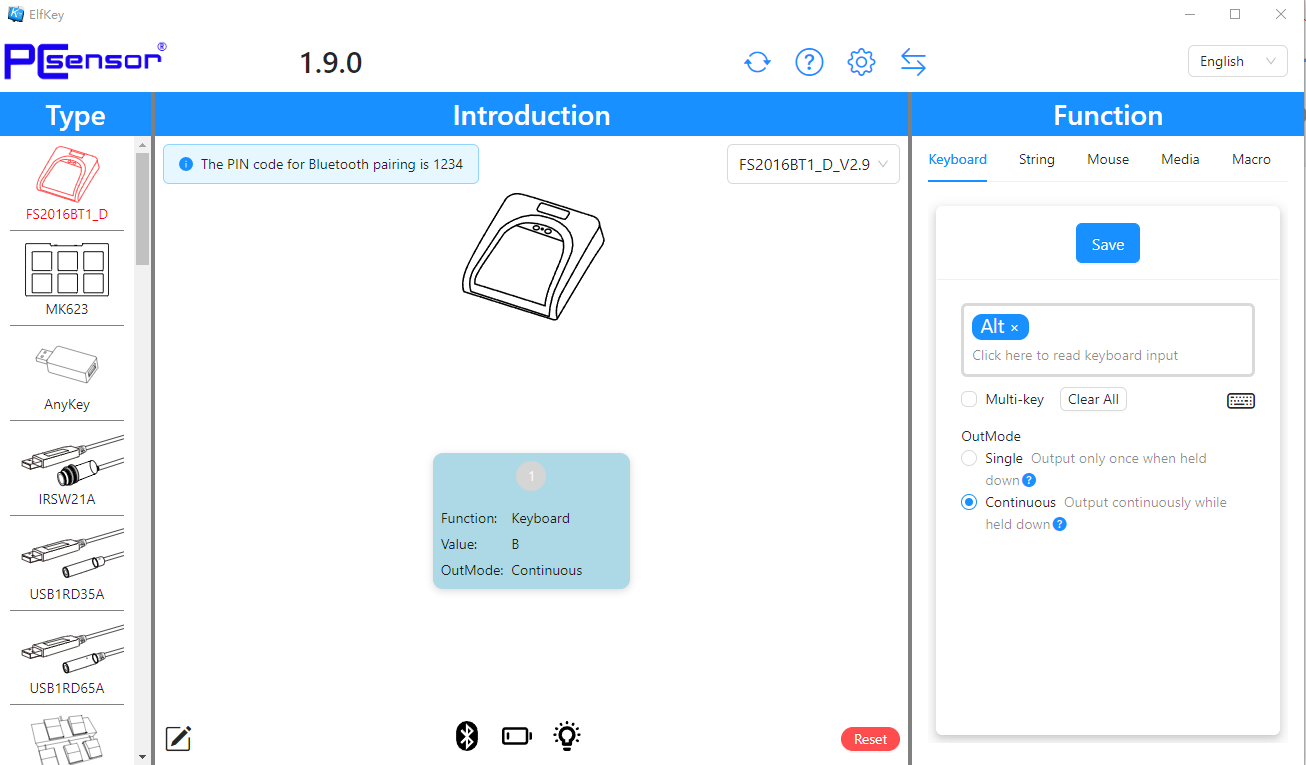
The figure above shows the main interface of the software. Select the corresponding setting window, enter the function key value you want to replace, and then click Save to confirm successfully set.
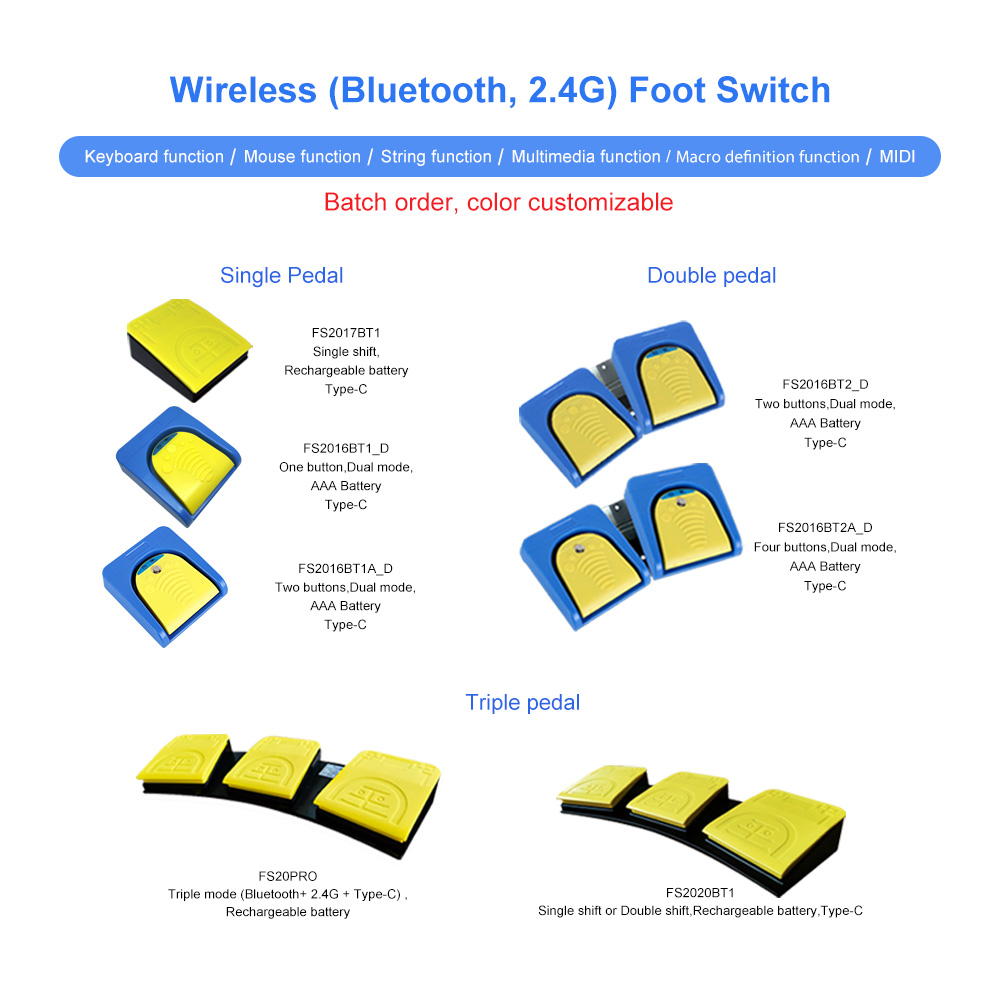
- User name Member Level Quantity Specification Purchase Date
- Satisfaction :
-









Company location:4/F, Building C (South),Zhongliantongtai Industrial Area, NO.271 Liangbai Road, Liangantian Community, Pinghu Street, Longgang District, Shenzhen, Guangdong Province, China
Contact number:+86 18929313825
Email:sales@pcsensor.com
Shenzhen RDING TECH CO ., LIMITED
HONG KONG RDING TECH CO ., LIMITED
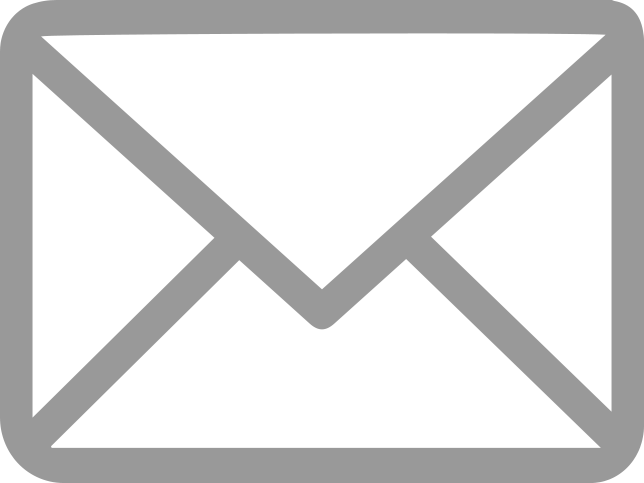
Copyright @ 2008 - 2024