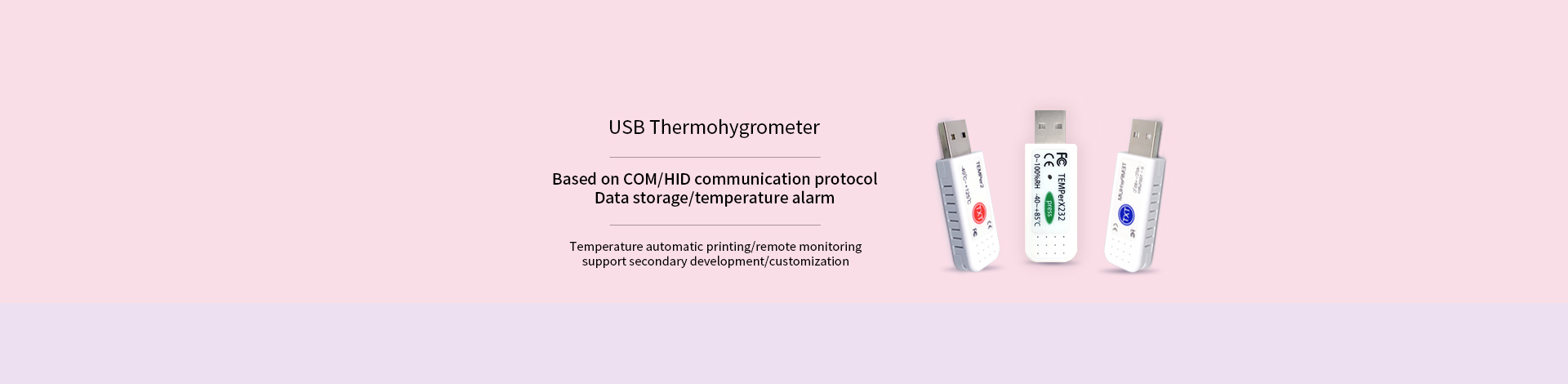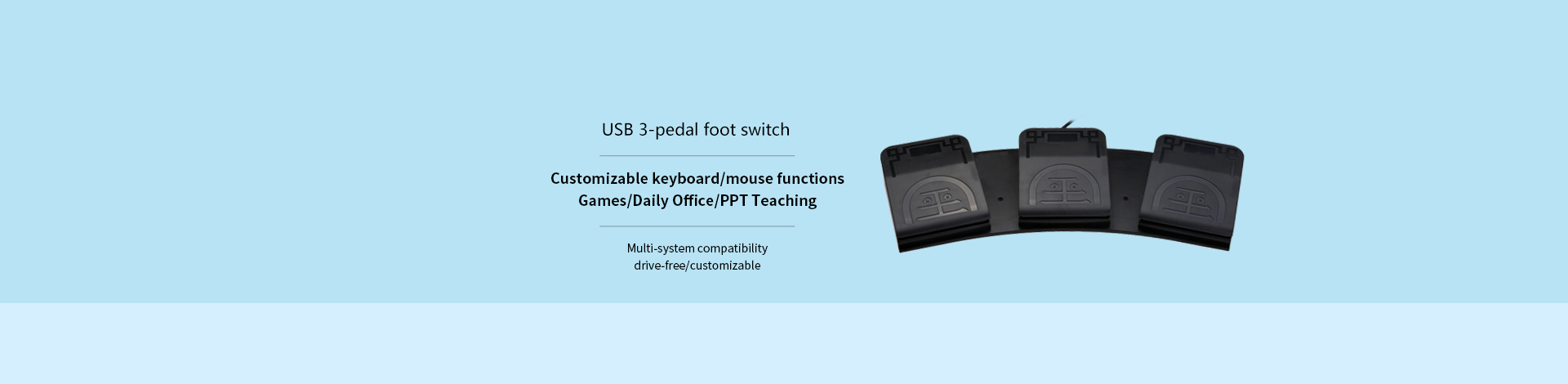- Home
- Foot Switch
- Keyboard Mouse
- TEMP&HUM
- lOT
- MIDI
- DataCables
- More
- Download
- Service
- About Us
Registered since 2010,
Self-developed products+Manufacture+Sales

Wireless Temperature Collector
1. System Architecture
The wireless temperature collector is a device that uses RF 433MHz communication and has a built-in high-energy battery that can work for more than 2 years.
The device works in the state of regular wake-up, that is, it sleeps for about 10 minutes, wakes up and sends data in less than 1 second, and the host is always in the state of receiving data.
One host can manage up to 200 devices. Data is sent to a computer or mobile phone; each master and slave work on a specific frequency channel. Therefore, it is possible to build a large acquisition network with several thousand points of different frequencies or channels of multiple hosts.
Application areas: petrochemical, smelting building materials, biomedicine, equipment manufacturing, food processing, storage temperature and humidity detection, industrial environment temperature and humidity detection, etc.
1. Communication process: It is mainly divided into two types: PC and host communication, host and slave communication.
2. Communication mode: The communication between PC and host can be serial port or network, serial port communication is RS232 serial port, and network communication can be realized through network cable and WiFi.
3. Communication time: a complete data exchange time is 10 minutes, the data exchange time between the slave and the host is 7 minutes, and the data exchange time between the host and the PC is 3 minutes.
4. Number of connections: 200 slaves can be connected to each host. PC can only connect to one host under serial communication, and PC can be connected to multiple hosts under network communication.
5. Communication distance: 700 meters in open space.
2. Connect to WiFi
1. Connect to the hotspot, when the host device is turned on, the device will send out a hotspot named 'Combridge', turn on the phone, enter the settings, click WLAN settings (IPhone is called wireless LAN), turn on WLAN (IPhone is called wireless LAN) , search for the WiFi named "Combridge", and connect to it, the default password: 88888888.
2. Enter the setting page, and enter "192.168.4.188:5200" in the mobile phone browser. Due to the differences in the browsers of different mobile phones, it is recommended to use the UC browser.
3. Connect to WiFi, select the second button, and then find the user's own WiFi in the drop-down box. If you do not find your own WiFi name in the drop-down box, you can manually enter the WiFi name in the 'Please enter WiFi name' text box below. , and enter the password, and finally in the IP column, enter the same network segment as the computer.
For example, the IP address of the user's computer is 192.168.31.10, then the IP of the device is 192.168.31.XXX, and the last number must not be the same as the computer, nor Same as other devices, it must be unique, and the range can only be between 0 and 255.
Note that the WiFi network segment cannot be the same as the hotspot network segment. Finally, click Save. After the connection is successful, the red light of the device will flash, indicating that the device is connecting to WiFi. After the connection is successful, the green light will flash.
- User name Member Level Quantity Specification Purchase Date
- Satisfaction :
-









Company location:4/F, Building C (South),Zhongliantongtai Industrial Area, NO.271 Liangbai Road, Liangantian Community, Pinghu Street, Longgang District, Shenzhen, Guangdong Province, China
Contact number:+86 18929313825
Email:sales@pcsensor.com
Shenzhen RDING TECH CO ., LIMITED
HONG KONG RDING TECH CO ., LIMITED
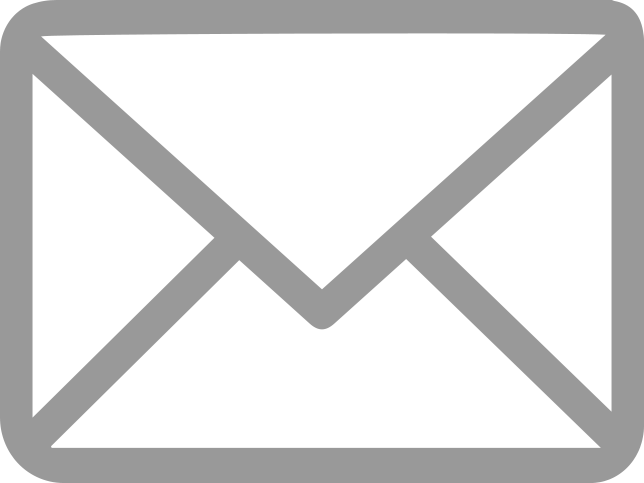
Copyright @ 2008 - 2024