1. Q:Can't search the device by mobile phone or computer?
A: the device does not enter the pairing mode.
The status of the device entering the pairing mode is that the red and green LED lights on the foot pedal flash at the same time.
Long press the pedal for 6 seconds to make the device enter the pairing mode, and then search the device in the Bluetooth function interface of the mobile phone or computer.
2.Q: How to set the key value?
A: connect the device to the computer through the USB cable, install the footswitch software, open the software, select the function to be set (keyboard function, mouse function, string printing function, multimedia function, game handle function), as shown in the figure below.
input the function to be set in the input box, as shown in the figure below Circle 2 places.
Finally, click the save to key button to set the function to the device successfully .
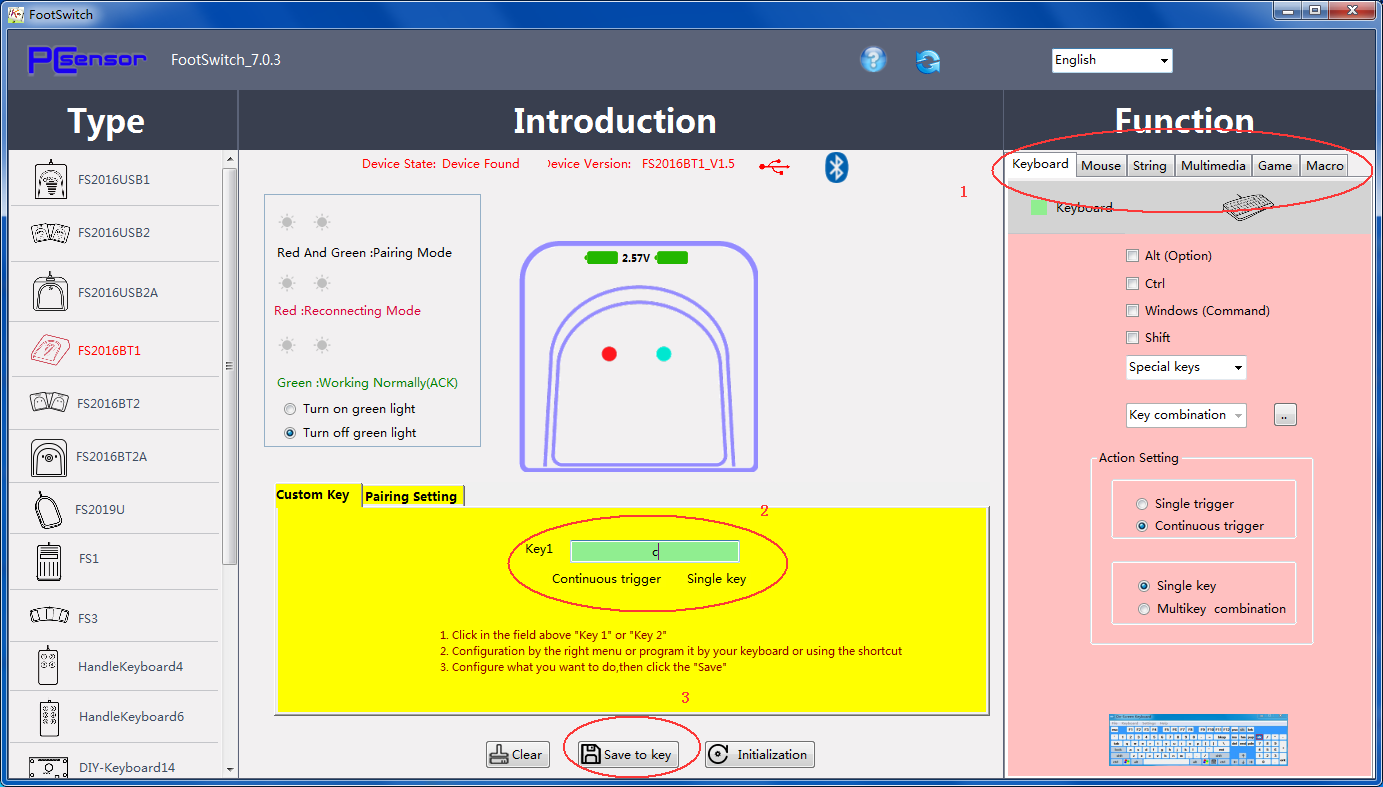
3. Q: no response when pressing the pedal after Bluetooth pairing?
A: the default setting of the device is the key value 'b'.
You need to open the browser and put the cursor in the input box, then press the pedal input box and the character 'b' will appear. This means that the device is normal. At this time, you can set your own functions through the software.
4. Q: how to set the function of taking photos on mobile phone?
A: set the volume reduction key in the multimedia function to control the photo taking function of the mobile phone.
Connect the device to the computer through the USB cable, open the software, select the multimedia function, select the volume reduction function, and click Save to key to set, as shown below.
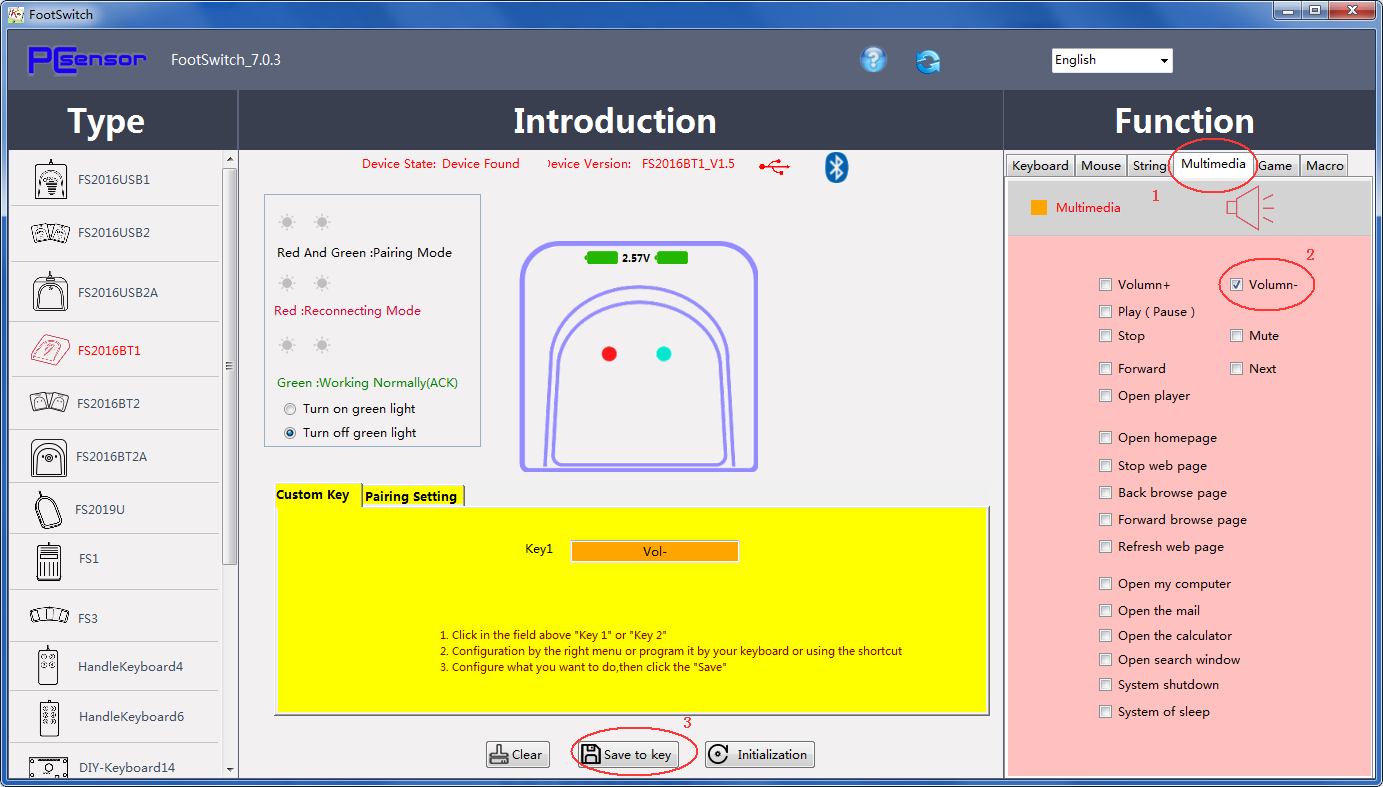
5. How to set the page turning function?
A: first, select the keyboard function, then place the cursor in the input box, as shown in the following figure, press the page down of the keyboard, and finally click Save to key, so as to successfully set the page down function. Similarly, you can set the page up page up function. If some software still cannot turn pages, you can set up, down, left and right four direction keys to realize the page turning function.
