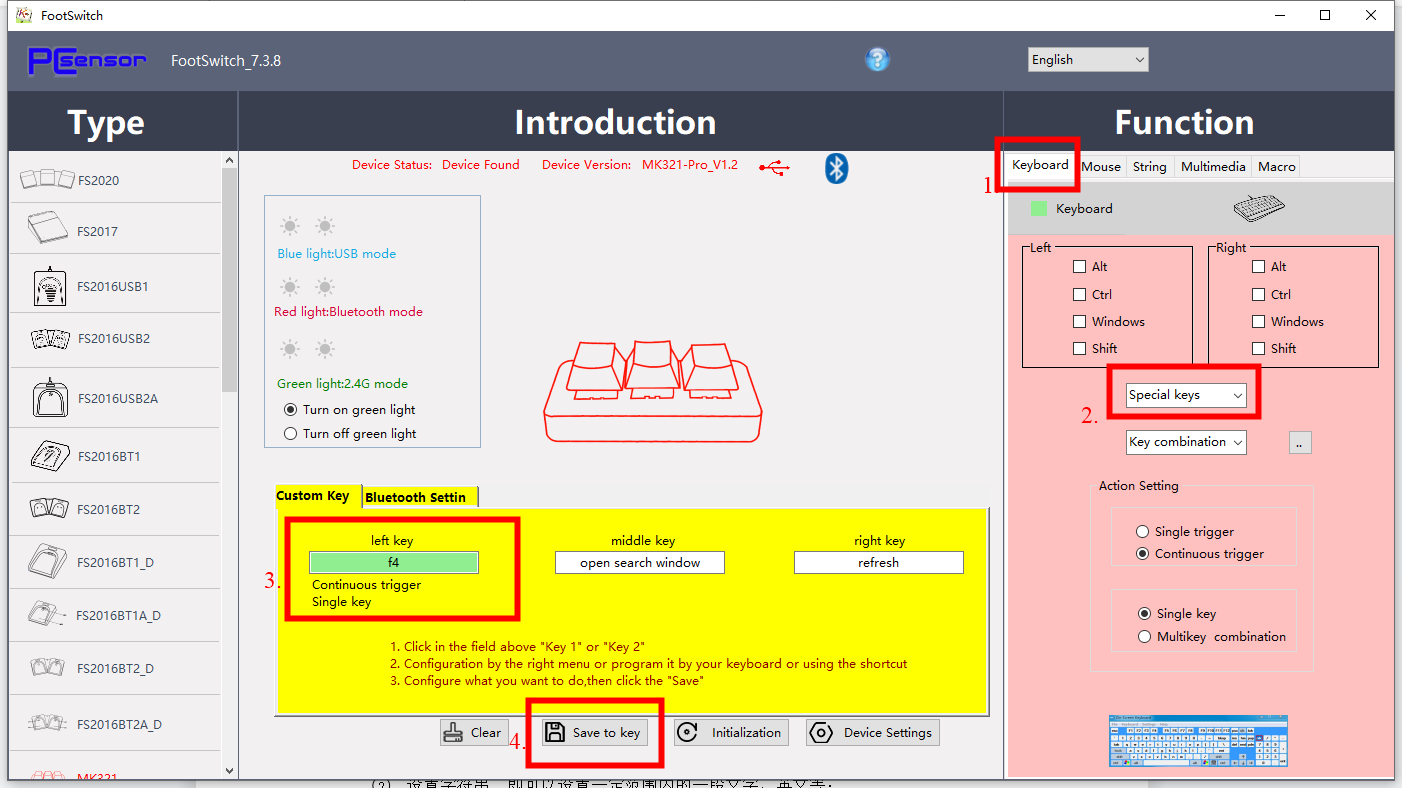How does the foot switch open a file?
1.Answer: Find the file you want to set, click the right mouse button to find the shortcut;
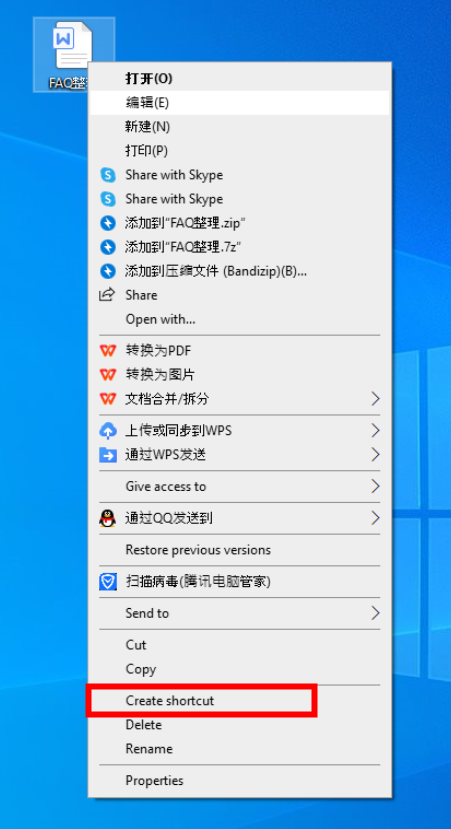
2. After creating the desktop shortcut, find and right-click Properties on the Windows desktop;
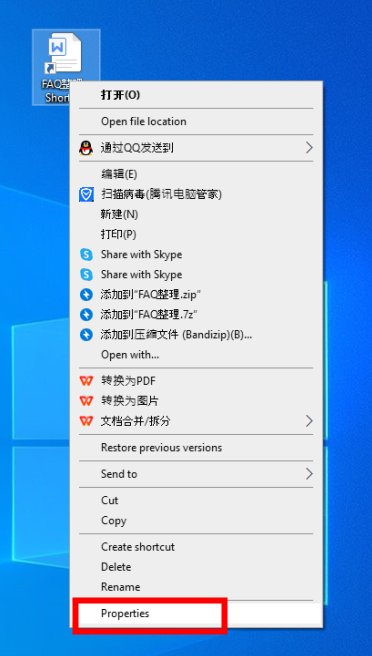
3. Find the “shortcut key setting”input box in Properties;
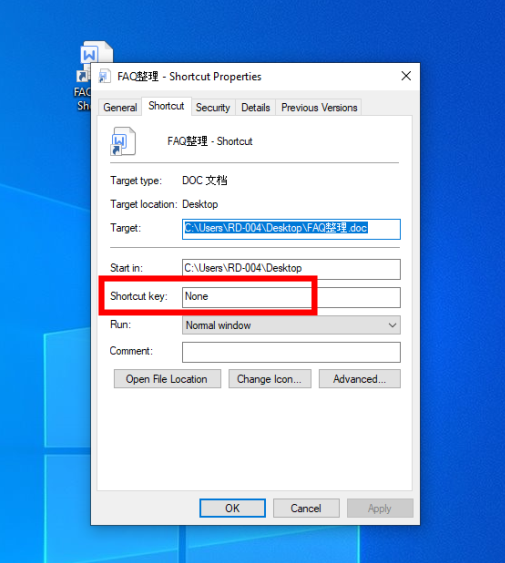
4.In the shortcut key input box, enter the shortcut key (for example: F4 key) to set the shortcut to open the file, and then save it to complete;
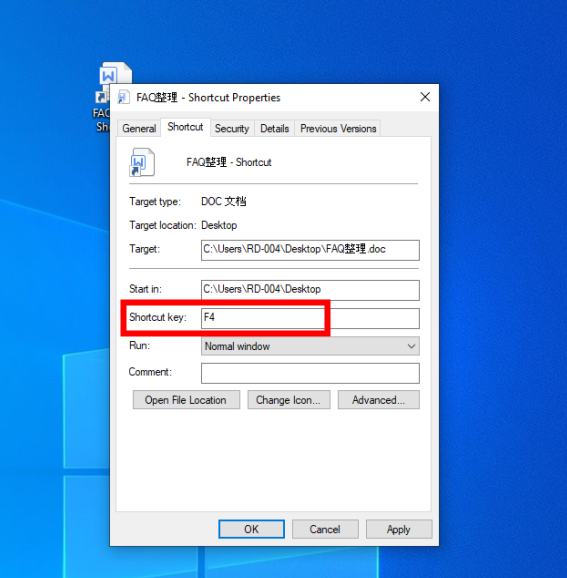
5.Then in the software of Footswich, set the shortcut key (such as the F4 key) in the special key in the keyboard function, save it to the key, and you can open the file with one key.